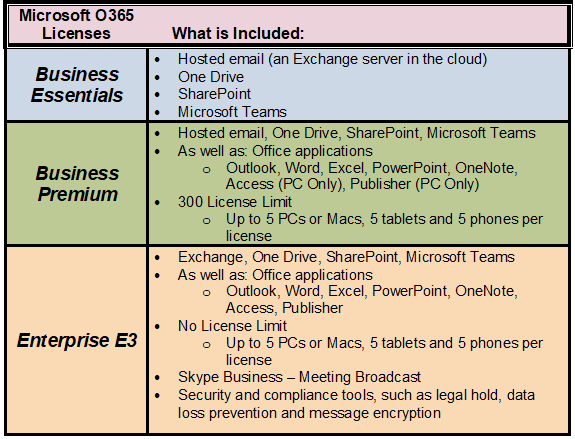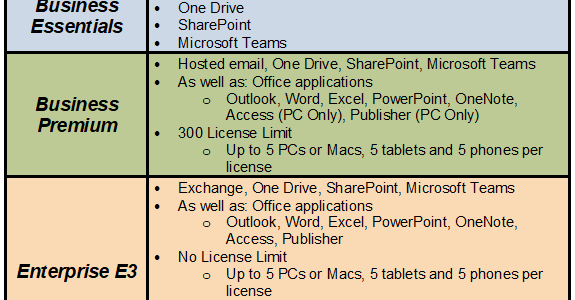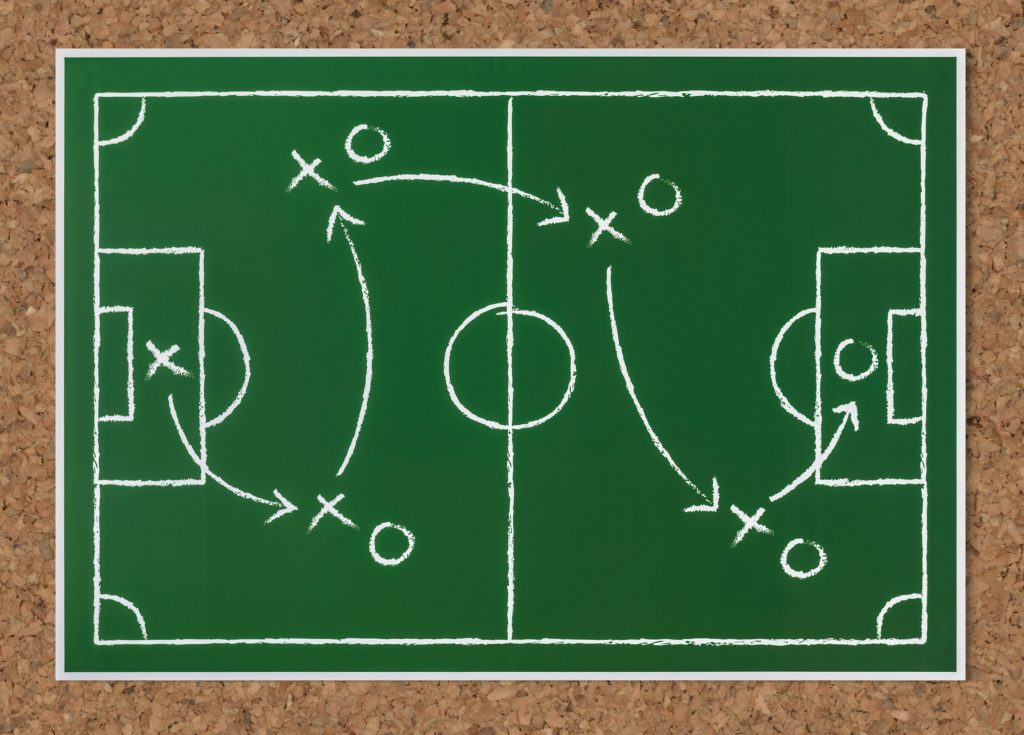We’ve been talking a lot about how end of life can negatively impact commonly used servers and desktops, but did you know this can affect your email software as well? In addition to Server 2008 and Windows 7, Exchange 2010 will be ending their support in January of 2020, which means any updates and patches will cease for your email as well.