

With every Microsoft product you purchase there is a known EOL, or End of Life. Simply put, it’s an expiration date for your software or licensing. The most common reason is due to advancements and/or changes in technology that lead to your current purchases becoming obsolete. That is not to say that the software or devices that you recently purchased aren’t advanced for their current life cycle, but at one time we also believed that Windows 95 was so advanced we couldn’t imagine we would ever need a new operating system again. Fast forward to 2019 and we are 8 OS versions past Windows 95 with Windows 10.
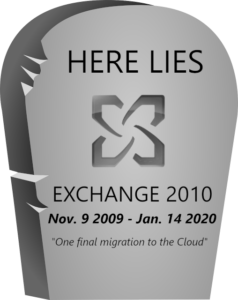
What is End of Life?
With almost every new piece of hardware you purchase, you can receive support assistance when the machine has problems. You will also receive updates and patches as soon as they become available. Having EOL hardware and software adds the potential for dangerous security gaps in your network infrastructure. The updates and patches pre-EOL devices receive help to prevent security exploits and malware from obtaining access to your network or personal information. Manufacturers frequently make changes or updates to various hardware drivers that have experienced problems or issues interacting with the different software you utilize day to day; in those cases, having EOL hardware/software may prevent you from being able to utilize those compatibility fixes.
All of this seems helpful, right? Did you know that these additions/fixes to your hardware are explicitly limited (usually in the fine print) upon your purchase? They actually come with a specified end-date, which is not necessarily intended to push you to purchase new hardware down the line, but rather that at some point your hardware is going to become physically obsolete. Keeping these obsolete hardware or software items on your network could eventually cause problems.
So what can you do?
Here are some of the common End of Life timelines recommended:
- Hardware
- Desktops: 3 – 4 years Lifespan
- Servers: 5 – 7 Year Lifespan
- Network Equipment: Varies as Manufacturers release different EOL timeframes
- Software
- OS Software: Ranges based on development of newer versions
- Antivirus / Cybersecurity Software: Updates come weekly and renewals are yearly
- 3rd Party (Adobe / Office etc.): Lifespan dependent on Manufacturer release and development
Did you know that your UniVista staff has monitoring software that helps identify upcoming End of Life issues? Questions? Feel free to reach out to your account managers to address any concerns you may have.
Your UniVista Team
*Celebrating 20 Years of Customer Satisfaction*

