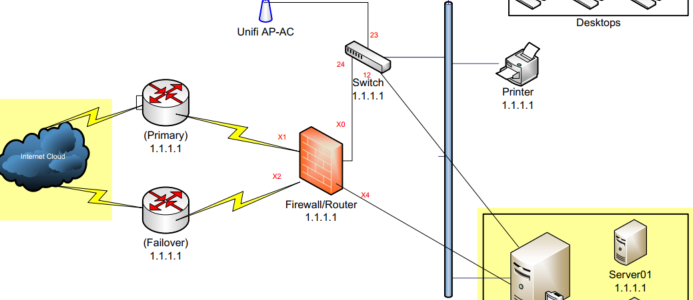The need to easily share data, controlling security, and easily manage all the devices on a network are all common among every one of today’s modern business. The best way to meet all of these needs is a server. What is the purpose of a server, you might ask. “Servers perform functions ranging from file storage and managing printers to offering database services. Large companies often maintain individual servers dedicated to one task, such as email,” – Houston Chronicle. A server is a system that runs software designed to accomplish all of these tasks, and more. Sometimes a server will run programs that all the workstations on a network will log into and access. Simply stated, a server is the hub in a business’ day-to-day operations.
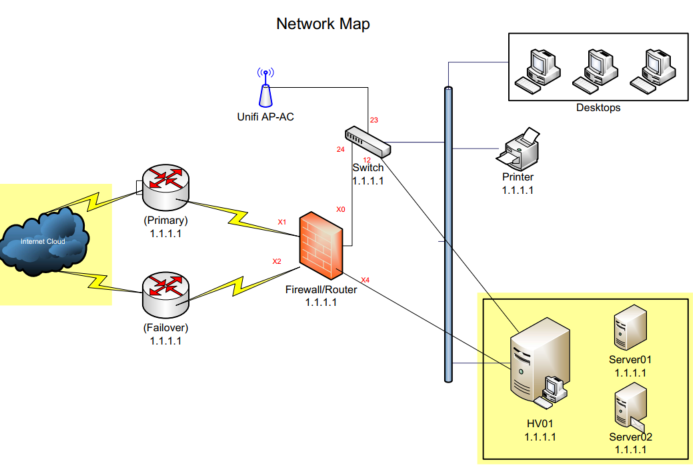
Servers
As a business grows and matures the needs of the business become more sophisticated. Relying on a single server to provide all of these needs becomes extremely difficult. The solution to this problem is to dedicate a server to a specific role. Separating roles among different servers accomplishes several goals. For instance, the roles can be isolated so that if there is a problem or a spike in demand in one service it will not affect all of the business’ other critical services. You can also save money by configuring servers specifically for the role that you need the server to perform. The most common single-use server functions are:
- File Servers are used for data storage. They provide a safe and secure place for data to be stored and shared among all that need the data. Systems that are designed to be file servers normally have lots of storage. They do not normally need a fast processor or lots of memory.
- Mail Servers are used to send and receive company email. Systems that are designed to be mail servers normally have lots of storage, memory and processing power.
- Web Servers are used to share data internally and externally. Systems that are designed to be web servers can have lots of storage if they are storing quite a bit of data. They also could have quite a bit of memory and processing power if they are serving complex sites or if they are the focal point of lots of web traffic. In many cases a web server is a front end for an application server.
- Application Servers host and share specific applications. If you have one program that your business relies on to operate then odds are this application is hosted from an application server. Systems that are designed to be application servers are built specifically for the needs of the application they are hosting so their configurations can vary widely.
Cloud Services
As you were reading the last paragraph you were probably having a little epiphany about servers and cloud services. You’re probably thinking, “Why should I buy a server when I could just hire a cloud service for the same task?” The choice (To Server or not to Server) isn’t as straightforward as you would think. For instance, if you think a server hosted in the cloud would be cheaper then you’d be mistaken. A virtual server hosted in the cloud by Microsoft will run approximately $400.00 per month not including backup services or maintenance. A $5000.00 server that 3-5 years will be far cheaper in the long run.
There are definite advantages to running a server in the cloud. For instance disaster recovery is easier to plan for if your server is already offsite. The bottom line is that every IT decision your organization makes should be carefully weighed taking into account long term cost and other factors like maintenance, disaster recovery, scalability, etc. We’re here to help you through complex decisions like this so give us a call.
Access Points
Done thinking about servers? Me too!
Being wired doesn’t only pertain to drinking too much morning joe, but the annoyance of having to keep your devices plugged in to access the internet or your office network. Setting up wireless in your office is almost a requirement nowadays. Having the freedom to roam around the office and speak with coworkers, attend meetings, or just wander around while working requires a wireless network. A wireless network is made up of one or more wireless access points that work together to extend your network so you can roam around your office without a wire while still enjoying a strong connection. Wireless networking, combined with the internet, has changed the way the world works.
Wireless networks, as awesome as they are, still have issues and limitations. They are very sensitive to interference from other networks and devices. Microwaves and electrical fields caused by electric motors can cause interference. Wood, stone and metal, can absorb or unpredictably deflect wireless signals. Finally, if access points are improperly placed you can put too many users on one wireless access point which will degrade performance for everyone. With all of these factors in mind you can see how critical it is to do a thorough site survey prior to installing any wireless network. When doing a site survey it is important to consider the following:
- Consult a seating plan so that you can understand where people will congregate.
- Calculate how far each wireless signal will go. Access points will theoretically be able to broadcast up to 300 feet in an open setting but access points need to be placed closer than that depending on the building materials used in the office your surveying.
- Survey surrounding wireless networks and radio signals. You’ll need to configure the wireless network not to conflict with any of the other surrounding networks.
- The wireless access point’s feature set. Not all APs are created equal.
If you do all these things then you’re just about guaranteed a predictable, terrific wireless experience.
Over the past few weeks, we’ve been discussing the complexity of networks and what they mean to your business. We realize that this is almost too much information to take in and make sense of. Don’t forget that we’re here to help you so if you any questions at all then feel free to give us a call. We’re here to help.
Your UniVista Team
*Celebrating 20 Years of Customer Satisfaction*