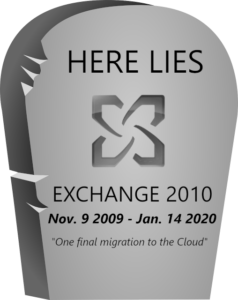Nothing lasts forever right? So many things have a shelf life. The same can be said for the technology we use daily. Planning for the End of Life of your existing hardware and software is an important and unavoidable task. A task that should be analyzed each year as budgets are developed. As part of your agreement, your UniVista account managers will work with you during this time to help you understand what equipment/software is nearing its EOL and help develop strategies to tackle these upcoming replacements and/or upgrades. So what is EOL exactly?
“End-of-life” (EOL) indicates that a vendor considers a product to be at the end of its useful life and the vendor intends to end support. Using this unsupported, out of date hardware and software, including operating systems (OS), results in lowered productivity, increased downtime, and increased security risks.
If you are an organization that needs to adhere to industry or federal standards like as HIPAA, PCI-DSS, CJIS, or Sarbanes-Oxley, you MUST upgrade to technology that is supported with the most current security safeguards in order to meet compliance requirements.
Security Risks Using End of Life Equipment
As soon as a vendor stops issuing security patches, your computer Software and Hardware become a security risk. Security updates protect your environment from viruses, spyware, access vulnerabilities, and any other malware to keep your company’s data safe. If you are using software or hardware that has reached its end of life then you probably have security holes in your network right now. Even having one Windows XP computer on your network puts your entire business at risk!
Common Microsoft Software that has reached End of Life
If you still use the following software, then it is time to retire or replace now…
- Microsoft ended support for Windows Server 2003 on July 14, 2015
- Microsoft ended support for Windows Vista on April 11, 2017.
- Microsoft ended support for Microsoft Office 2007 on October 10, 2017.
Common Microsoft Software that is approaching End of Life
If you still use this software, then it is time to start planning now for replacement in the next 12-18 months…
- Extended support for Windows Server 2008 ends on January 14, 2020.
- Extended support for Windows 7 also ends on January 14, 2020.
- Extended support for Microsoft Exchange 2010 also ends on January 14, 2020.
- Extended support for Microsoft Office 2010 ends October 13, 2020.
Life-Cycle Planning as Part of Your IT Plan
Incorporating life-cycle planning into your IT Plan will enable your business to plan ahead. This intern minimizes risk to your business by replacing old technology before it causes problems saving your company money in the long run. This is why at least once a year, UniVista meets with our clients to discuss IT strategy to ensure that their technology supports the growth of their business. Our team helps you weigh the pros and cons of such decisions that will ensure you are making an educated decision all while having a clear understanding of the options available. All factors affecting technology management are considered, including hardware and software management, vendor management, risk management, Disaster Recovery, compliance issues, workflow, user needs, business objectives, new technologies, cost planning, and end-of-life. We will help you make the best decisions based on your needs. This includes deciding whether or not to replace your software and/or hardware vs. if it’s time to transition to a cloud solution. For example, do you upgrade your Exchange Server or move to Office 365?
If your company is currently using EOL hardware and software, it’s past time to replace it! Call us to discuss your IT strategy and make arrangements to refresh your equipment.
Your UniVista Team
*Celebrating 20 Years of Customer Satisfaction*